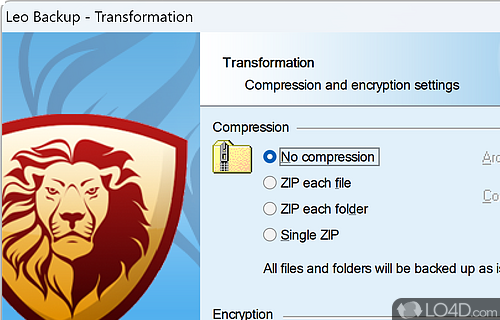Automatic backup software that works with Local Area Networks, FTP servers and uses Blowfish encryption.
Leo Backup is a freeware data backup app and backup tool, developed by SoftOptima for Windows.
The download has been tested by an editor here on a PC and a list of features has been compiled; see below. We've also created some screenshots of Leo Backup to illustrate the user interface and show the overall usage and features of this data backup program.
Secure backup to LAN, SFTP, and FTP SSL/TLS. 128-bit encryption, ZIP compression
Leo Backup is a powerful tool for secure and reliable backup of your valuable data. The program supports backup on fixed, removable or network drives, FTP servers with SSL\TLS encryption, and SFTP servers. ZIP compression allows to save the disk space and significantly speed up the backup process. Using Blowfish encryption will ensure full security for your confidential data.
Features of Leo Backup
- Bandwidth Throttling: Control the amount of bandwidth used to back up files.
- Command-line Interface: Create scripts to automate backup tasks.
- Compression: Reduce the size of backups with optional compression.
- Encryption: Secure backups with 256-bit AES encryption.
- Exclusions: Exclude specific files or folders from the backup.
- File Transfer: Transfer backups over FTP or SFTP.
- Incremental Backup: Automatically keep track of changes and only back up the files that have been changed or added since the last backup.
- Logging: Track all backup activities with detailed log files.
- Network Drives: Access network drives without requiring a login.
- Notifications: Receive notifications when backups are completed.
- Pre/Post Commands: Automate processes before and after a backup.
- Restore: Easily restore individual files or entire folders from the backup.
- Scheduling: Set up automatic backups on a daily, weekly, or monthly basis.
- Storage: Store backups to local drives, network drives, or cloud storage.
- Versioning: Ability to save multiple versions of a file and restore from any version.
Compatibility and License
Leo Backup is provided under a freeware license on Windows from backup software with no restrictions on usage. Download and installation of this PC software is free and 2.7 is the latest version last time we checked.
What version of Windows can Leo Backup run on?
Leo Backup can be used on a computer running Windows 11 or Windows 10. Previous versions of the operating system shouldn't be a problem with Windows 8, Windows 7 and Windows Vista having been tested. Windows XP is supported. It runs on both 32-bit and 64-bit systems with no dedicated 64-bit download provided.
Filed under: